Before Alex Lindman and Sai Natarajan came to DigiPen, neither knew the field they would eventually work in even existed.
An artist since childhood, Lindman enrolled in DigiPen’s BFA in Digital Art and Animation program. They arrived in Redmond not only with an artist’s eye, but a solid programming foundation from their STEM high school as well. “When I was a freshman, I had a course with [BFA professor] Matt Brunner,” Lindman says. “One day he pulled me aside and said, ‘Hey, have you ever heard of a role called a tech artist? It would totally fit the talents you’ve shown.’” Lindman was surprised to learn about the industry role, one that acts as a bridge between artists and programmers by blending the two disciplines. “I had no idea. I didn’t even know that was possible!” Lindman says.

Natarajan, an MS in Computer Science student, discovered tech art from the opposite direction. “We didn’t have any artists on my DigiPen game team, so I had to figure it out on my own as a programmer,” Natarajan says. “I ended up doing all the art, textures, and shaders on my own — purely out of necessity. After that I realized, ‘Hey, this art stuff is kind of neat!’ Visual things work for me, and the concepts mapped to my mind really well.” The unique, hybrid skill set Lindman and Natarajan went on to develop at DigiPen would later land them jobs at Unity, where today, they help develop the popular game engine’s Shader Graph tool.
Their paths to Unity started soon after those initial introductions to tech art. Lindman, hungry for more information, asked Brunner for help starting DigiPen’s very first Tech Art Club. “I started by just blind emailing people in the industry at places like Bungie, ArenaNet, Amazon, and asking if they’d want to talk to students here,” Lindman says. “And because tech art is a really tight-knit community, everybody said yes.”

Soon, tech artists from local game studios started appearing at club guest lectures nearly every week. Natarajan eventually caught wind of Lindman’s new club, which helped solidify exactly what it was that had piqued his interest. “I don’t think I knew what a technical artist was before I met these other weirdos who were like, ‘Oh yeah, we sit somewhere between art and programming, and everyone thinks we’re strange so we literally had to make our own club,’” Natarajan laughs.
As the club picked up in popularity, DigiPen brought in Bungie tech artists Natalie Burke and Dave Hunt as adjunct professors to teach new courses on the subject. “Dave Hunt helped me take the club to Bungie’s motion capture studio, and we did a whole day in there, which was amazing,” Lindman says. Burke and Hunt would eventually leave Bungie for jobs at Unity, and when an internship position came up the year Lindman graduated in 2018, they knew exactly who to call. “Natalie sent me a message saying, ‘Come be my intern!’” Lindman says. “Then I went through and ended up interviewing with Dave, and I’ve been here ever since. The club was a direct through line, straight to where I am now.”
The [Tech Art] club was a direct through line, straight to where I am now.
Lindman soon became a full-time tech artist at Unity, one of two in the company’s Seattle location, working on the engine’s new Shader Graph tool. Shaders, scripts that determine the color of a pixel on screen, are crucial in producing visual effects for pretty much anything that’s graphically rendered in a 3D game or film. Prior to Unity 2018, shaders had to be hand-coded, requiring in-depth knowledge of math and algorithms prohibitive to newcomers and artists. The Shader Graph tool significantly simplifies the process, allowing users to create shaders visually by connecting nodes — with the results instantly appearing on-screen.
“Being a tech artist is a lot of people, both artists and programmers, either thinking you’re nuts or you’re a wizard. I get a lot of, ‘What do you mean you just press a button and it works?’” Lindman says.
It’s a sentiment Natarajan, who joined the Unity Shader Graph team last year as a tech artist, echoes. “You’ll have artists go, ‘You made a tool that just automated everything I’ve been doing?’” he laughs. “I spend pretty much every day writing a script that automates complicated things with a button press.”
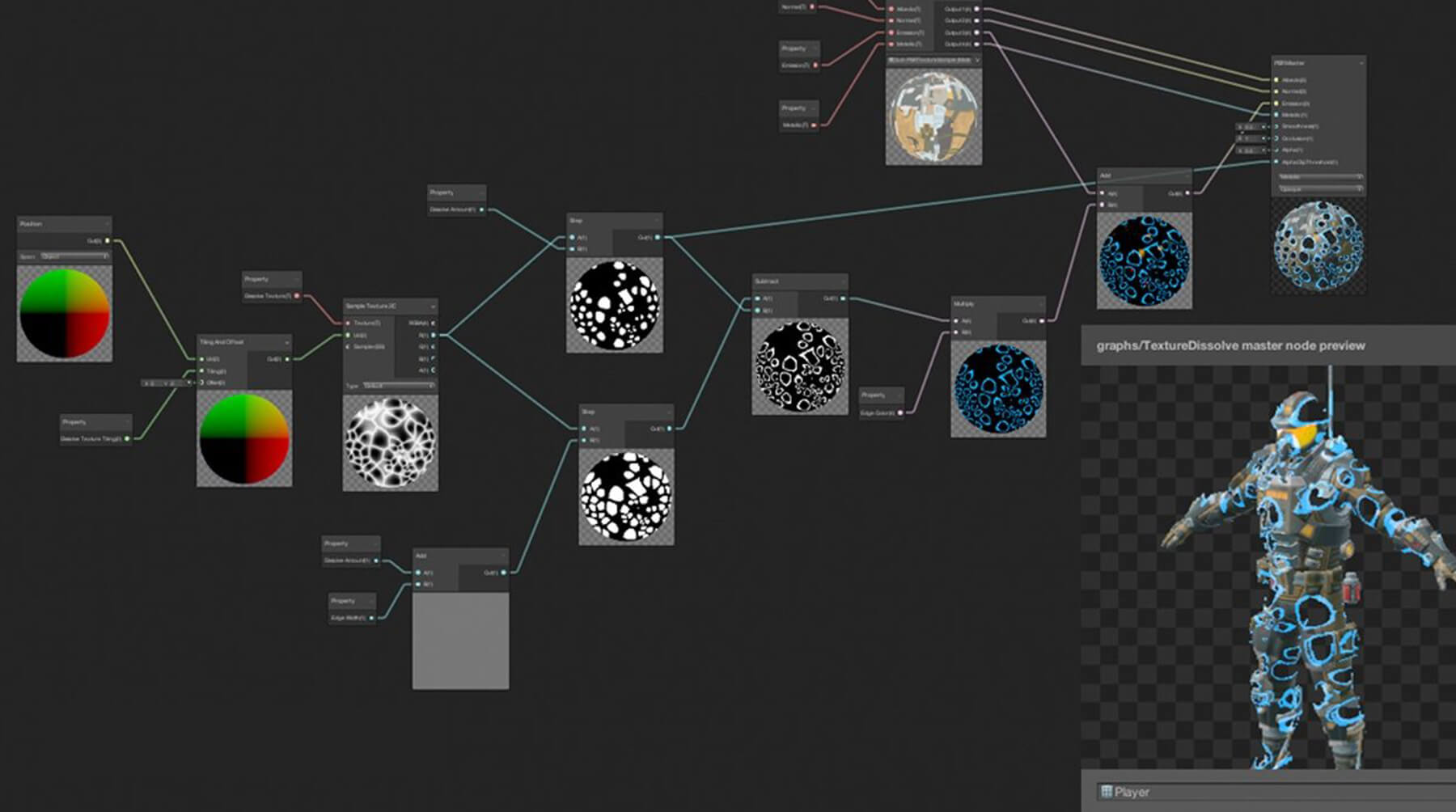
One unique challenge at Unity is trying to meet the incredibly wide-ranging needs of its large user base. Natarajan, who worked as a tech artist and tools programmer at Turn 10 Studios before joining Unity, says the difference in scale between the two jobs is staggering sometimes. “At Turn 10, maybe only 200 artists total are dependent on a tool you’d make, and they were made for very defined use cases,” Natarajan says. “When you move to Unity scale, who knows how many people around the world are using your tool? And they all have completely different, highly specific use cases, spread out in a million directions, none of which overlap.”
Unity meets the challenge by designing for something they call complexity on-demand. “You start by designing the most complex version of the tool you possibly can,” Lindman says. “Then you go, ‘Out of these 100 toggle options, the average person just needs 20.’ So you hide the 80 others behind drop downs or extra windows. Then you go, ‘From these 20, someone with no idea what they’re doing probably only needs three for the simplest use cases. So you put the rest behind another drop down.” The philosophy, in other words, attempts to simplify the experience as much as possible for the most common needs, while still allowing more advanced users to drill down and access all levels of complexity.
DigiPen really gave me the confidence and skill to tackle any problem and learn quickly in unfamiliar fields.
When Natarajan joined the Shader Graph team as a tech artist last year, Lindman transitioned roles to UX Design — a similar position that sees them planning more for the tool’s long-term development. In the time they’ve been at Unity, they’ve seen their work put to some exciting use cases. For one project, Lindman says, the Unity team partnered with Disney on a series of short films titled Baymax Dreams — a tie-in to the Big Hero 6 franchise. “They used our shader graph in their rendering system, and some of the bespoke edits they made to the tool for the project actually ended up going back into the base version because they were so amazing,” Lindman says.
Now that he’s been at Unity for a year, Natarajan says one of the biggest takeaways from his time at DigiPen was simply learning how to learn. “I actually didn’t know Unity before I started working at Unity!” Natarajan says. “I think my biggest skill as a programmer is just knowing how to approach problems, break them down into chunks, and attack them one-by-one. DigiPen really gave me the confidence and skill to tackle any problem and learn quickly in unfamiliar fields.”
As for Lindman’s DigiPen takeaway? “Everyone knows everyone, so treat people with respect! At DigiPen, walk through school as though everyone you meet might interview you one day. Or on the flip side, you might end up interviewing them,” Lindman says. In fact, a recent Unity job applicant gave Lindman a fun surprise for that very reason. “He used to be a mentor and a teacher at DigiPen, and then I interviewed him and hired him on my team!”
